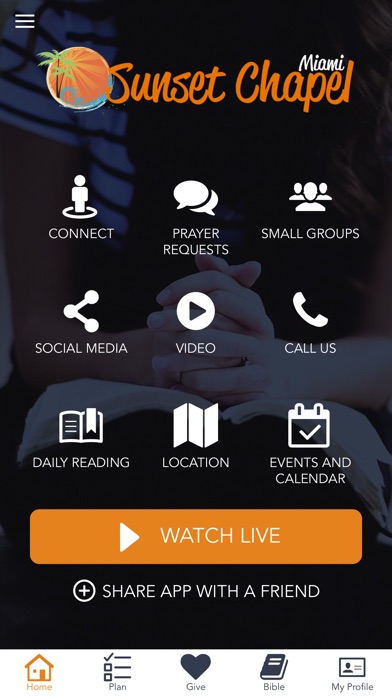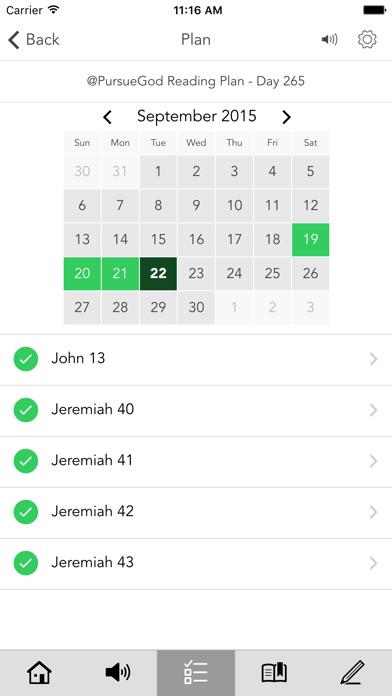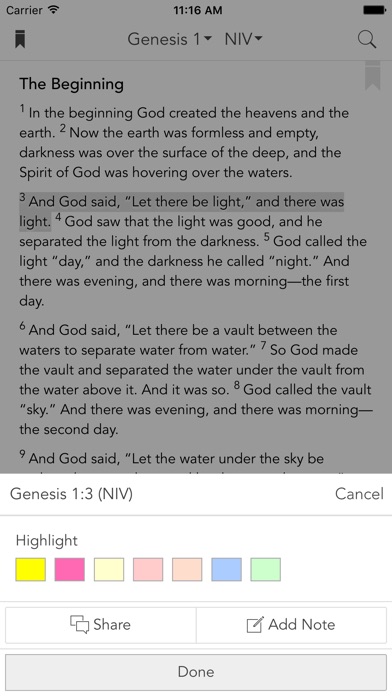Custom Church Apps ConsoleLog OutJohn HosszuSupportAppsCustom AppsWhats NewSunset Chapel - xneafcmk
INFO
Analytics
My Account
CONFIGURATION
Home Screen
App Settings
Navigation Tabs
Side Menu
Push Notifications
Bible
Reading Plans
Form Builder
Online Giving
Music
App Store
Media Sources
Content
Polling
PARTNER OFFERS
Live Streaming
Presentation
ADMINISTRATION
Admin
Settings
Social
Signin Screen
«
App Store Submission
Get your app ready for the App Stores.
Your app is now being built and submitted to the app stores.
You may not make any changes at this time.
To cancel this build, please contact our support team
Apple Developer Account Required
As of February 14th, 2018, Apple is requiring mobile apps for Custom Church Apps customers to be submitted to the App Store on a Apple Developer Account that belongs to your church or organization.
There are two steps you will need to complete before we can submit your app to the App Store:
Obtain a DUNS number for your organization, which you will need before you can enroll in Apples developer program.
More information can be found on Apples web site
Note that the process to obtain a DUNS number can take a few weeks, so its a good idea to get started on this right away.
If you already have a DUNS number for your organization, you may skip this step.
Create an Apple Developer Account by following the directions on our support site.
When youve completed these steps, please check the following...
I have obtained our Apple Developer Account and have invited [email protected] to be an administrator of the account.
App Status
App Store Info
Graphics
Notes
Summary
APP DESCRIPTION
Welcome to the official Sunset Chapel Miami app.
You can stream our Sunday sermons from Pastor Russ DeBord, access to our Online Tithing, and find out whats going on with Sunset Chapel Miami Ministry.
SPECIAL FEATURES:
* Podcast: Listen to the latest sermon or lookup a previous one in the podcast library.
* Digital Bible: Enter in the passage you want or use quick keys to go directly to the passage you desire to read.
* Free Audio Bible: Click listen and you are instantly listening to the daily devotional plan. You can also look up any passage you want, the listen tab is in the bottom right hand corner at all times.
SOCIAL INTEGRATION:
Share content with your friends via Twitter, Facebook, or email.
* Facebook: You can share a Bible passage, journal entry or anything in the app with one click.
* Twitter: You can tweet a Bible passage, reading plan, journal entry or just a note with ease.
PURSUE JOURNAL:
* Daily Bible Reading Plan: The Pursue Bible reading plan takes you through the Old Testament once a year and through the New Testament twice a year. Average reading or listening time is 15 minutes a day.
* Free Customizable Journal: The Pursue Journal is designed to give you the freedom to journal whenever and however you desire. Entries are fully secure for your privacy, yet at any time you can share them via Facebook, twitter or email.
* Cloud Based Journal: Your Pursue Journal is accessible online anytime at www.PursueJournal.com. This allows you to be able to add entries anywhere, anytime and they are automatically linked to your Sunset Chapel Miami app.
WiFi Internet is required for iPod touch.
For more information about Sunset Chapel Miami, please visit:
http://www.sunsetchapel.com/
For more information about Pursue Journal, please visit: http://www.pursuegod.com
The Sunset Chapel Miami app was created by “Custom Church Apps TM”
Web: www.customchurchapps.com
Email: [email protected]
LOADING YOUR APP